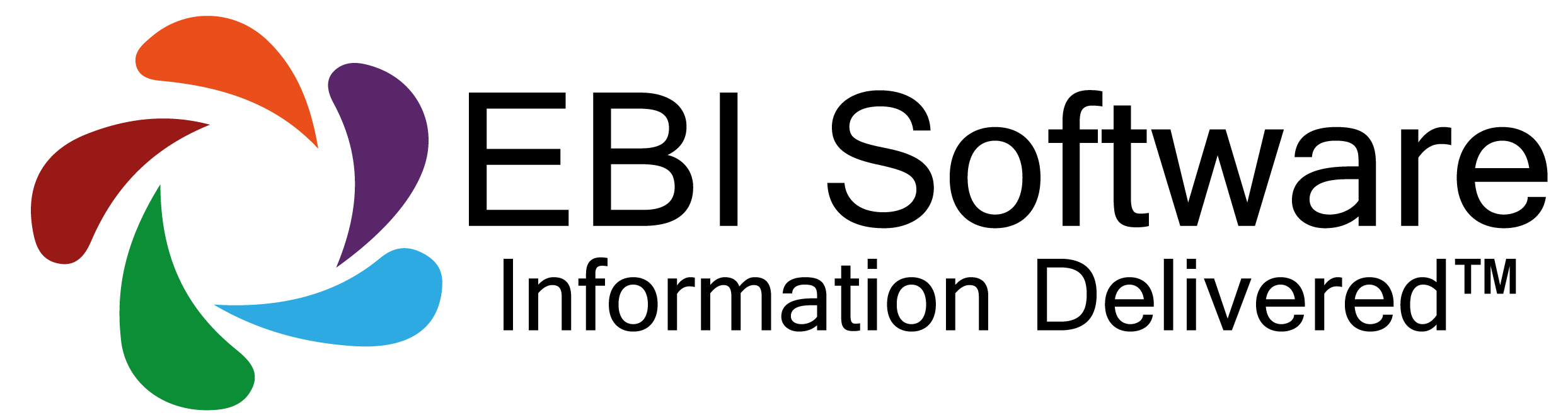EnhancedBI Updates
We have been busy adding a few new features to the product:
The first new addition is the ability to set the default selection of a Slicer from outside the DV (details below)
This is set by using the new “Default Selection” section in Slicers:
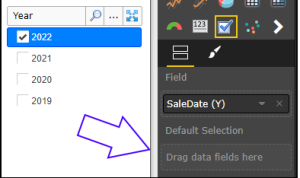
Default Slicer Selection
Once you place a column in this section, the Slicer will load the list of selected values from this column when opening the DV. In most cases this column will come from a ST (Smart Table) which is not joined with the ST used in the “Field” section.
We see this new feature being used mainly in conjunction with an EP. So an EP populates the Smart Table (Smart Column) with, for example:
- Current year, or
- Last year, or
- Last 6 months, or
- Today, or
- Yesterday, or
- Current week, or
- A given Venue/Site, or
- Any other value (date, number, text)
Then, once the DV using this new feature is opened, the Slicer(s) are set to the value(s) generated by the EP(s).
This can be used for example:
- To make the Slicers always default to today/yesterday/this month/etc. upon opening the DV.
- To send EBI Notify messages containing screenshots of Visuals against different Slicer selections. Like a separate message for each Venue/Site. Or a message with figures just for yesterday/today (while the DV contains an entire history of figures).
This way, thanks to the capability of EPs (with CFs) which can generate any values, we make setting the Default Slicer Selection both easy and flexible.
Next we have enhanced the Add Tables dialog in Dynamic Views
And finally…. we have added the ability to use Key File Access in the “Download a file from server” LP step – this enables the use of a ‘KeyPair’ when sending/receiving FTP files from AWS