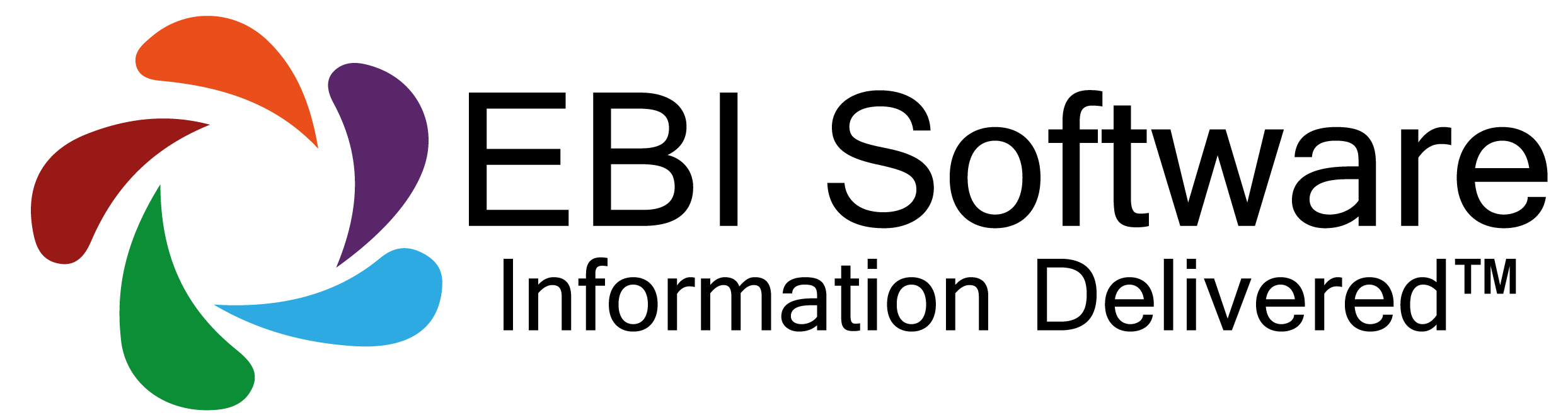EnhancedBI – Changing your Start Screen
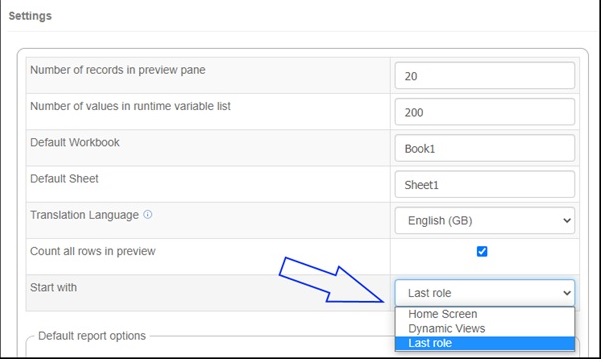
We have added a feature into EnhancedBI (Smart-UI) where each user can determine what information they start with.
For example, you can start with your HomeScreen and all the icons that you have to choose from, or you can start with the ‘last role’ or, and here is where the fun starts, you can set EBI to log you in directly to a chosen (default) Dynamic View.
so If you have a ‘Daily Figures’ Dynamic View – in you go…
Naturally, you can navigate back to the HomeScreen by clicking the House icon once you have checked the initial figures, and then continue to use the power of EBI to manage the rest of your operation…